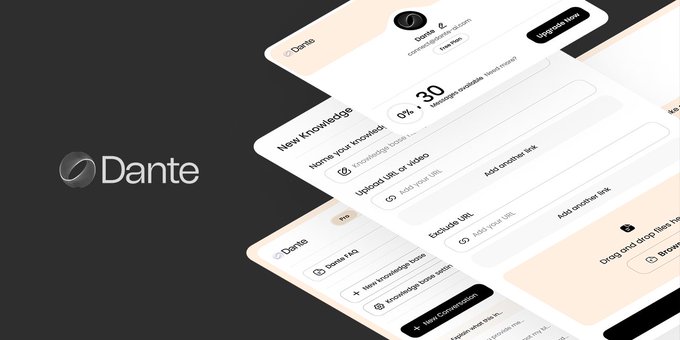Goodbye ChatGPT!
You can create your own custom ChatGPT using 3 different LLM’s
- GPT-4
- Llama 2
- Falcon LLM
No coding skills required.
Here is how to create your own ChatBot with Dante AI:
Step 1: Login to Dante AI
- Go to: dante-ai.com
- Click “Start building” and login
Step 2: Find a business of interest
Step 3: Customize your chatbot!
2. Lets explore Premium Features offered by Dante AI
Dante AI works seamlessly with top-notch language models like:
- TII’s Falcon LLM (Open-source)
- Meta’s Llama 2
- OpenAI’s GPT-4, GPT-3.5-Turbo, and GPT-3.5-Turbo 16k
This brings you:
- Better conversation quality
- More affordable long replies
- Strong data privacy
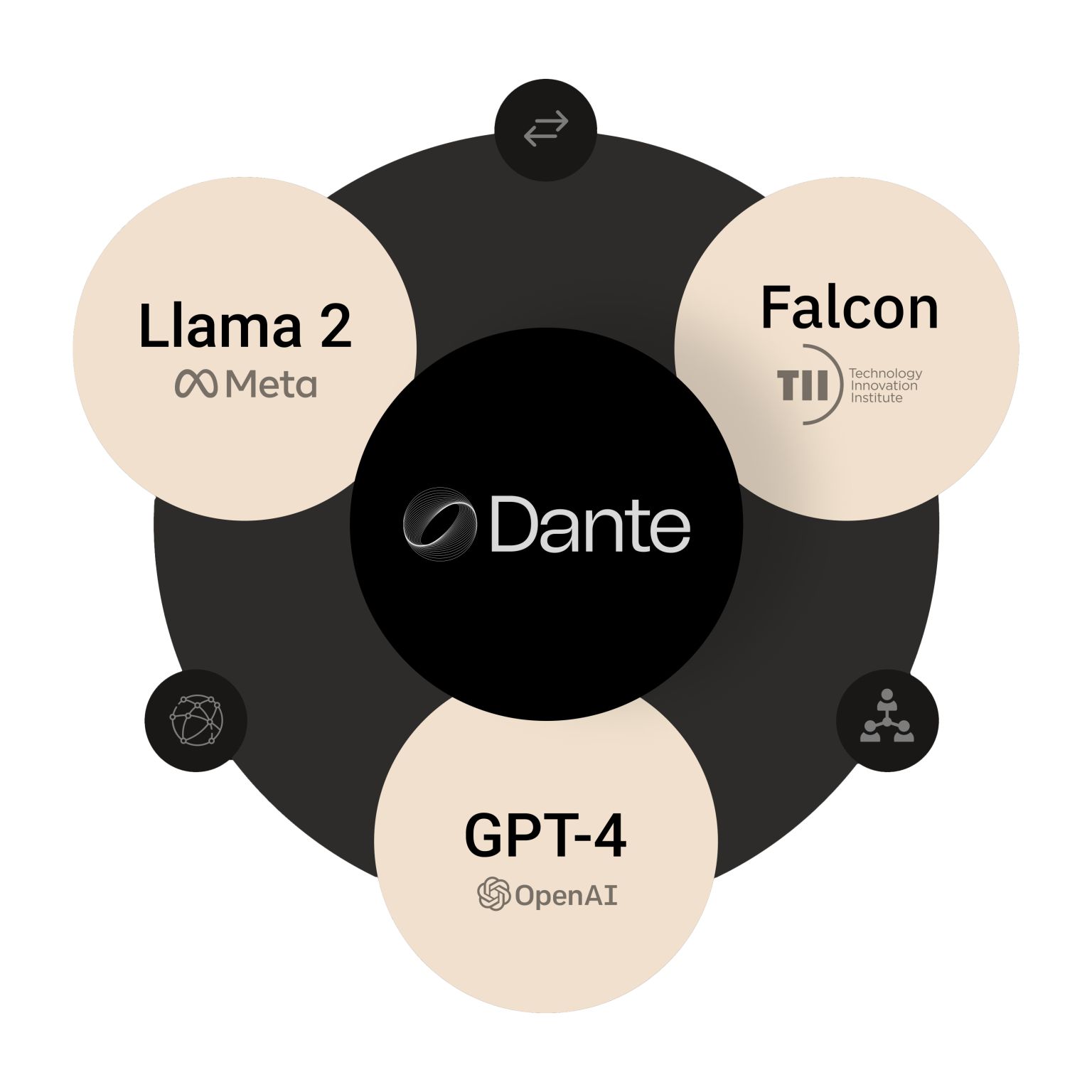
3. Create Custom Chatbots
Create your chatbot
- Click on “New knowledge base”
- Upload your files and/or URLs
- Try PDFs, Word docs, Excel sheets and more
4. White-label your chatbot
- Customize the welcome message and prompts
- Change colors, fonts and more
- Remove Dante’s branding and add your own logo
5. You can create AI chatbots for your clients and make money.
Get started for free with Dante AI: