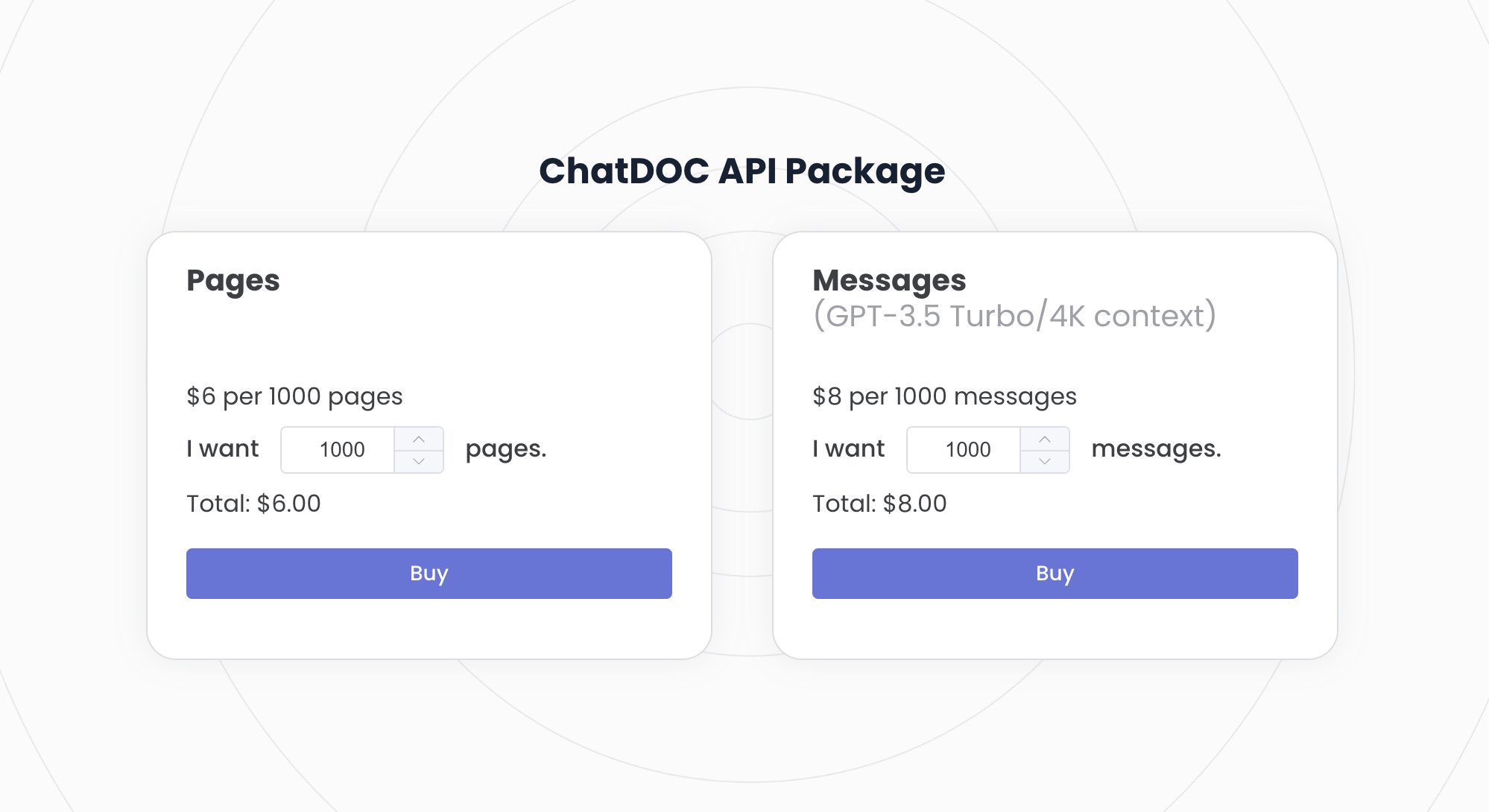ChatGPT doesn’t support file uploads. But don’t worry, this new AI tool can.
Here’s how to use it and save you valuable time:
Step 1: Go to ChatDoc .com
- Upload any kind of document (pdf, word, scans, markdown, epub, txt, website url and more
- After submitting the document, you’ll get 5 related questions.
Step 2: Chat with your document.
- Ask your file, get the info you need.
- Select texts / tables, receive AI analysis.
- Start a thread, uncover deeper knowledge.
- Query across docs, turbocharge research.
Step 3: Follow-up questions
- Get a deep understanding of your documents by asking follow-up questions.
Step 4: Multi-file support
- Ask questions across multiple files.
- Choose particular files for questioning within a collection.
Step 5: Ask in any language.
- Ask or prompt in whatever language you speak—be it English, Spanish, Chinese, or any other.
Step 6: ChatDOC is for everyone.
- Students
- Researchers
- Lawyers
- Business Analysts
- Presale Engineers
Step 7: ChatDOC’s API offers features like:
- Extracting accurate data from any file.
- Showing the original files alongside the chatbot.
- Tracing AI responses to specific document sections.
- Custom-building your own chatbots today.